When the excitement mellows and you settle into the beautiful routine of married life, you decide to revisit your wedding memories… only to discover they have vanished into a digital abyss.
AH! Now that’s something from my nightmares…
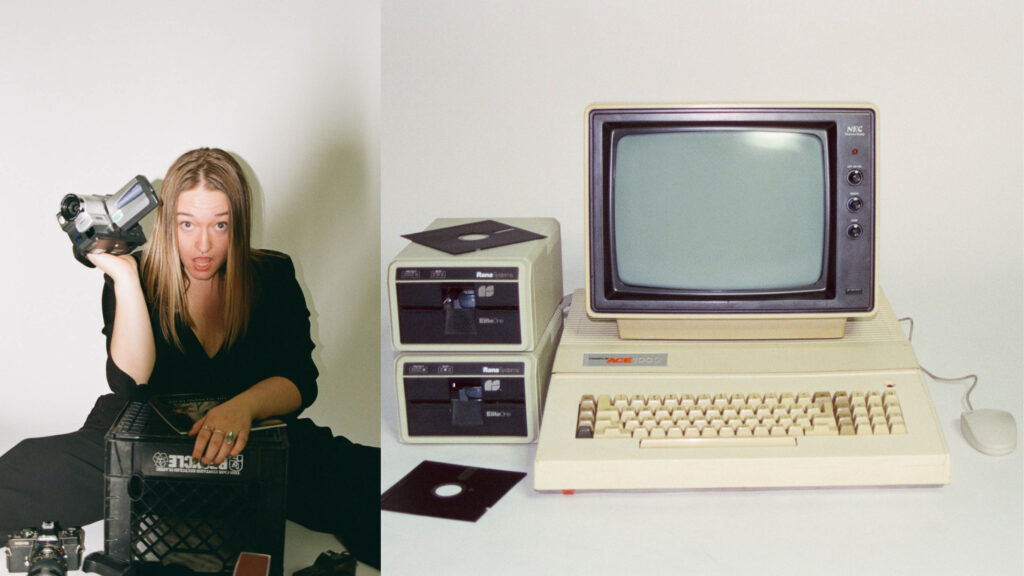
It’s a scenario we dread, yet it’s frighteningly common. Hard drives and USBs can crash, get lost, stolen, or go up in flames. People hack online accounts, face service disruptions, or accidentally delete their data. (I know…I’m sounding like a debby downer)
These aren’t just cautionary tales; they’re real-life mishaps that emphasize the critical importance of backing up your wedding photos and videos.
Typically, photographers and videographers host online wedding galleries for a specific period of time, after which it may no longer be available. Relying solely on your photographer or videographer for the long-term preservation of your wedding memories is a risk. You must secure your own backups to safeguard your irreplaceable memories.
If you’re a client of mine, then your gallery and attached print shop is live for two years. After two years, the gallery is deactivated to make space for new memories and clients. So before your gallery expires, you will need to download your entire high-resolution gallery to your computer.
How Do I Back Up My Gallery?
The 3-2-1 Backup Rule offers a structured, fail-safe method to protect your data so it remains accessible year after year. The 3-2-1 Rule means to have at least 3 copies of your data on 2 different mediums with 1 stored off-site.
So here’s what that really looks like:
- Physically printed photos as albums, prints, canvases, and homemade scrapbooks
- Cloud-based service back up (Apple Cloud, Google Photos, DropBox, or BackBlaze)
- External-based hard drive back up at home (even better if it can be in a fire-proof safe)
- Second External-based hard drive back up off site (think of friends and family homes, an office, or a storage unit)
Step 1: Download The Highest Resolution Gallery
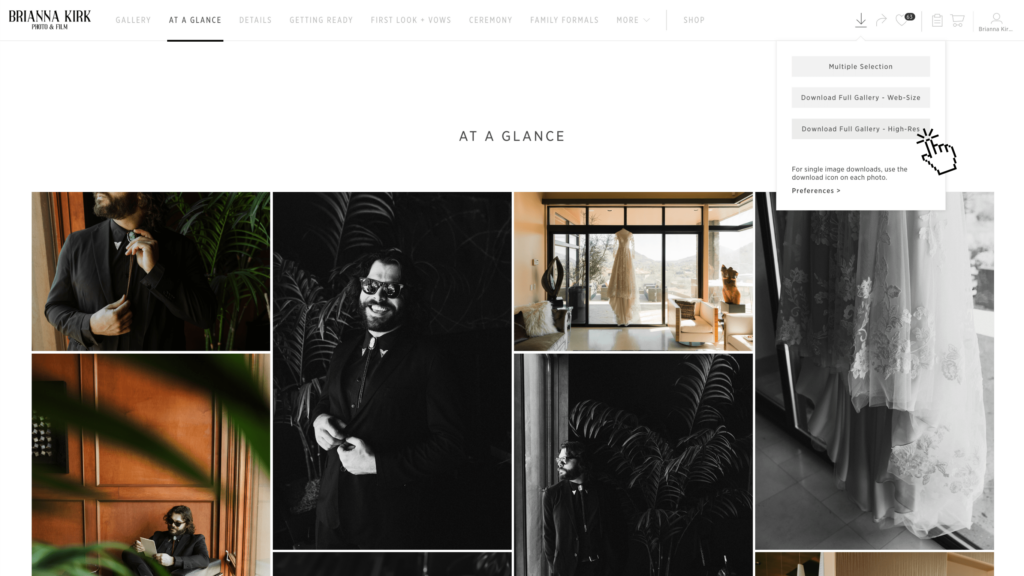
Before initiating any backup process, prioritize downloading your wedding gallery in the highest resolution possible. This step is crucial! Most online galleries allow you to choose to download your images as either high-resolution or web-size. Web-size is great for social media sharing while high-resolution is best for printing and long-term archiving.
Make sure to download all available media types – photos, videos, GIFs, slideshows – and compile them into a well-organized ‘Wedding’ folder on your computer. Investing in this initial effort of organizing the files will streamline your future access and prevent any confusion.
Step 2: Back It Up To The Cloud

After compiling your wedding folder with all the high-resolution photos, videos, GIFs, and slideshows, the next crucial step is uploading your files to a cloud storage service. Depending on the amount of media you have, it’s a safe bet that you’ll need at least 20GB of storage space available for your entire wedding gallery.
What Is The Best Cloud Storage for Backing Up My Photos and Videos?
Regardless of which cloud-based service you choose, it’s crucial to use strong passwords and enable two-factor authentication to protect your accounts from being hacked and lost.
There are numerous cloud options are available, such as Dropbox, iCloud, Google Drive, or BackBlaze. I highly recommend Google Photos for their wide accessibility across both iOS and Android devices making it incredibly easy to share with friends and family. It also has incredible AI photo search features. All free Google accounts currently include 15GB of total storage. If you need more than that, the Google One Basic Plan includes 100GB of storage for $20/year, as of April 2024. You and your partner can share 100GB of cloud storage, as you can share it with up to 5 others.
Personally, I use a ton of Apple products (and I take ton of personal photos) so I pay $9.99/month for 2TB of personal iCloud storage. However, I do find it more difficult using Apple’s shared albums when sharing media to my less tech-savvy family members and Android users. I also use BackBlaze as a cloud-based computer backup service. It automatically backups all my work on the computer and my external hard drives.
What Are The Drawbacks of Using The Cloud As a Backup?
Cloud storage isn’t without its risks; potential issues include data breaches, service outages, or account hacking. To mitigate risk, you must start using two-factor authentication and using multi-layer backup methods. It’s also important to note that future generations might not have access to these online photos due to potential changes in technology or digital service policies. It’s all the more important to print physical copies of your photos so they don’t get lost in the digital abyss.
Step 3: External-Based Hard Drive Backups

The USB thumb drive your wedding photographer/videographer may provide is great gallery delivery, but not great for long term storage. Those little hard drives are notorious for corrupting, where sections can go missing without any warning. It’s best to get your photos and videos backed up to another hard drive as soon as possible.
To safeguard your memories and save space on your computer, it’s wise to also keep your gallery on an external hard drive. This not only frees up space on your laptop but also provides a secure backup in case your computer crashes.
When using an external hard drive, it’s essential to handle it correctly to prevent any potential failures. Always remember to properly eject the hard drive from your computer system before unplugging it. This simple step ensures that all data processes are completed safely and helps avoid corruption of the drive’s files. Additionally, external hard drives are sensitive to physical shocks, so it’s important to handle them gently and avoid dropping them. By consistently following these practices, you can significantly reduce the risk of hard drive failures and keep your data secure.
What Hard Drive Is Better: HHD vs SSD?
When deciding on the best external hard drive for backing up your wedding photos, you have two main options: HDD (Hard Disk Drive) and SSD (Solid State Drive). HDDs are the traditional choice, with mechanical spinning disks that can degrade over time. In contrast, SSDs are newer and use flash memory to store data, which makes them much faster and more durable.
The choice of which external hard drive to get ultimately depends on your preferences, but I highly recommend opting for an SSD for its reliability, durability, and longevity. The technology is newer, which means it will likely stay relevant longer and age better compared to the older HDD technology.
Both HHD and SSD will eventually become outdated—just like floppy disks. That’s why it’s crucial to update your photo and video backup solutions as technology evolves.
What Is The Best Hard Drive For Backing Up My Wedding Gallery?

Here are the exact hard drives that I love. So far, no WD or SanDisk hard drives have ever failed on me over the last 6 years. The products that I advertise are the ones I believe in. If you click on my affiliates/advertisers links, I am going to receive a tiny commission, so please consider it my tip jar.
1TB Western Digital My Passport HHD (Shown on Left)
1TB SanDisk Extreme Portable SSD (Shown on Right)
What Does it Mean to Format a Hard Drive?
Formatting a hard drive essentially prepares it for use and sets up a file system. This process wipes any existing data and lays out a new file system, making the hard drive compatible with your operating system.
If you’re using both Mac and PC, it’s crucial to format your hard drive to EXFAT. A hard drive formatted for PC won’t show up on a Mac unless it’s set to EXFAT. By choosing EXFAT, you ensure that you can always access your files on any device you might switch to in the future, be it a Mac or a PC.
It’s also a good rule of thumb to format any brand new hard drives to avoid any compatibility or performance issues right from the start.
What Else Should I Back Up?
Don’t just think about backing up photos and videos. This 3-2-1 backup approach provides a fail-safe guarantee that, should anything happen to the original physical copies, the digital copies will be untouched by time or tragedy.
- Legal Documents: Marriage certificate, wills, property deeds, and power of attorney documents.
- Home Ownership Records: Mortgage agreements, insurance policies, property upgrades, appliance manuals, and other house-related documents.
- Digital copies of driver’s licenses, passports, and social security cards.
- Tax returns, loan documents, and investment records.
- Family recipes, letters, photos and other documents that hold sentimental value.
- Engagement and early dating photos and videos
Step 4: Make Your Memories Tangible

“We don’t know what form digital photography is going to take in 100 years, or whether our grandchildren are going to access our hard drives or cloud accounts.”
– Marguerite Roby, Photograph Archivist for Smithsonian Institution Archives .
Should there ever be a catastrophic event, these physical copies provide a backup that can be rescanned. A wedding album requires no internet connection, software updates, or is at risk of digital corruption. It’s an invaluable heirloom that withstands the test of time, offering a tangible piece of your history that can be passed down through generations.
In my life, I’ve had the unique opportunity to connect with my past by exploring wedding albums that span four generations of my family. These albums are more than just collections of photos; they’re windows into the lives of my ancestors. Unfortunately, not all these photos have withstood the test of time. I’ve seen images yellowed, faded, stuck together, and even damaged by mice.
Wedding albums truly are a lasting legacy. They not only preserve our personal histories but also connect us to future generations. There’s something special about holding a photograph in your hands—the texture of the paper brings a different level of appreciation and a tangible connection to those who came before us. By investing in good quality and proper maintenance, we ensure that these cherished memories endure for years to come. I’m happy to share what I’ve learned about preserving and keeping photographs so that they’ll far surpass this lifetime.
Why Does Print Quality Matter?
An album crafted with archival-grade photo paper can withstand the ravages of time for decades without deterioration. Archival-grade paper meets the highest standards of preservation and is designed to resist fading, yellowing, and physical wear over time. In contrast, generic online photo printers such often are not true to color, appear overly sharpened, or are printed on low-quality paper stock. The right type of Kodak and Fuji photograph paper is acid-free and lignin-free withstanding over 100 years.
How Do You Keep Your Printed Photos Safe Through Time?
Printed photos must be kept in a climate controlled, cool, dry environment to protect them. Avoid basements and attics if they are prone to dampness or extreme temperature changes.
For those photos you choose to display, keeping them away from direct sunlight is crucial to prevent fading. When framing photos for wall display, opt for frames equipped with UV-protective glass to maintain the vibrancy of your photos against UV rays over time.
For photos not on display, keep your printed photos in an archival box to keep them from fading. periodically check in on your box erEarly detection of problems like mold, pests, or acid migration from non-archival materials can save your photos from irreversible damage.
What Alternatives Are There to Professional Photo Books?
Consider creating your own wedding scrapbook as a date night activity. Incorporate photos and other meaningful memorabilia such as invitations, fabric snippets from your wedding attire, or dried florals. Start by printing off your favorites (or even your whole gallery!) into affordable 4×6 prints. These prints are not only budget-friendly but also serve as reliable backups that can be rescanned if necessary.
For assembling your scrapbook, choose an album with acid-free pages to prevent chemical degradation of your photos over time. To protect your photos over time, incorporate protective sleeves, peel-and-stick albums, or rice paper between the pages to prevent the photos from sticking to each other or getting damaged.
What Is the Purpose Of Printed Photos As Backups?
We simply don’t know if our hard drives or cloud data will remain accessible or meaningful to future generations, just as technology from a century ago has become obsolete. Exactly like the generations before us, passing physical photographs through the family ensures they persevere. And if there should ever be a catastrophic event, physical copies provide a backup that can be rescanned. In scenarios where digital data may be compromised due to technological malfunctions or disasters, having physical copies ensures that your memories persist, safeguarded against all odds.
Frequently Asked Questions
Questions I get asked as a wedding photographer and videographer who documents with forever top of mind

Backing up photos involves creating duplicate copies of your images and storing them in different locations or on various storage devices. It is a strategy to safeguard memories and media against unforeseen circumstances so you never loose them.
The 3-2-1 Rule offers a structured, fail-safe method to protect your data so it remains accessible year after year. The 3-2-1 Rule means to have at least 3 copies of your data on 2 different mediums with 1 stored off-site. This multi-layered approach is the best strategy to protect against the loss of irreplaceable memories due to device failure, human error, or catastrophic events.
Make a copy to a reliable Solid State Drive (SSD) for fast and durable external storage and then back up another copy to a cloud service like Google Drive for easy access. Then store a backup on another SSD kept in a separate location like a storage unit or a relative’s home to safeguard against local disasters. Remember, always properly eject any hard drive from your computer system before unplugging it.
Depending on the amount of media you have, it’s a safe bet that you’ll need at least 20GB of storage space available for your entire wedding gallery. Remember to compile your wedding folder with all the high-resolution photos, videos, GIFs, written vows, and any slideshows.
Yes, backing up photos to Google Photos or iCloud is safe and provides an added layer of security by storing your memories in the cloud. However, to maximize safety, it’s crucial to use strong, unique passwords and enable two-factor authentication for your accounts. Additionally, it’s important to remember that future generations might not have access to these online photos due to potential changes in technology or digital service policies. This makes it all the more important to print physical copies of your photos.
WHAT ARE THE DRAWBACKS OF USING CLOUD-BASED BACKUP SERVICES?
Future generations might not have access to these online photos due to potential changes in technology or digital service policies. This makes it all the more important to print physical copies of your photos so they don’t get lost in the digital abyss.
The best hard drive for backing up photos and videos is an SSD (Solid State Drive) external hard drive. SSDs are faster, more reliable, and less prone to physical damage compared because they contain no moving parts.
Formatting a hard drive is a process that erases all existing data and sets up a new file system, making the hard drive compatible with your operating system. It’s also a good rule of thumb to format any brand new hard drives to avoid any compatibility or performance issues right from the start.
Backing up photos and videos is essential to protect your memories from being lost to digital corruption, service outages, hardware malfunctions, physical damage, or catastrophic events. We create multi-layered backups to ensure that our family legacy is immune from the unpredictable nature of time.
